In 2021’s Spring Festival update (v3.0.0), online multiplayer that supports up to 4 players will be released as an open beta for all iOS players.
STEP 1: Tap on the blue button ONLINE COOP on the TAP TO START screen.

STEP 2: Create a room or join a room.
2.1 Create a Room
A room is a session of multiplayer game. If you want to be the host, tap on Host Game.

Choose the difficulty level (Normal or Badass), the mode (Boss Rush or Level Mode), challenge conditions, and the number of players in your team.
Note that just like in LAN coop, as the host of a Boss Rush, you have to consume one feather to get it started, while your teammates are not required to do so. And you can tick and then untick the dice icon to keep refreshing the challenge conditions until you find the perfect set for your team.
If you don't see the Boss Rush icon and the dice icon, that is because you have not yet unlocked Boss Rush or Daily Challenge.
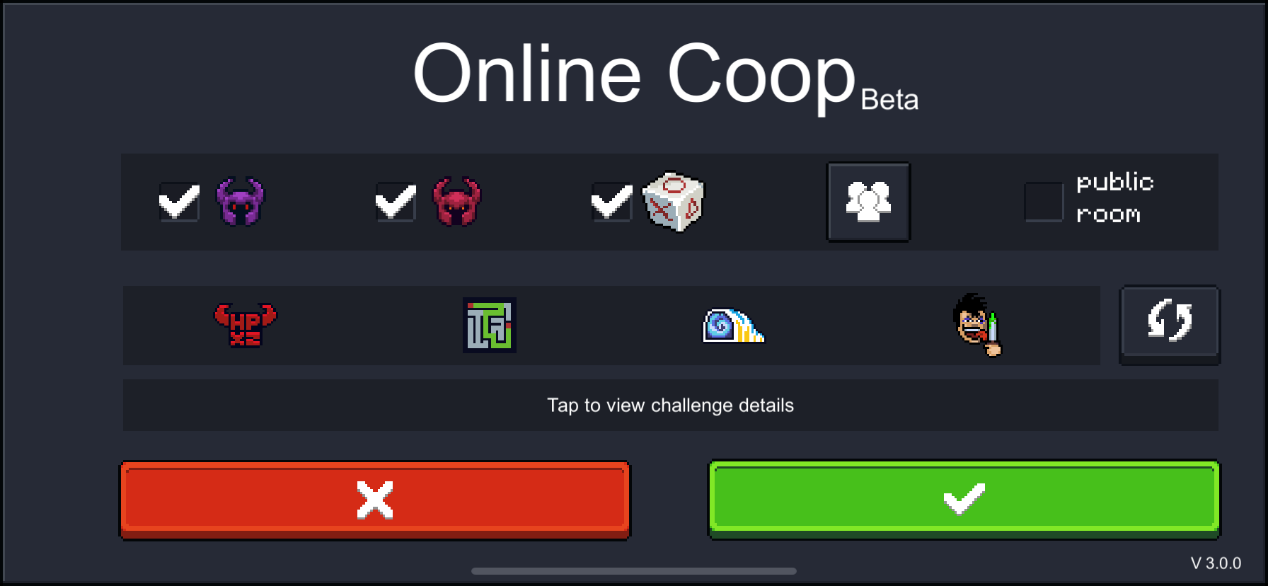
Here you can also decide if you want to make the room a public room. Creating a public room means that this session of multiplayer game can be joined by any random players online.
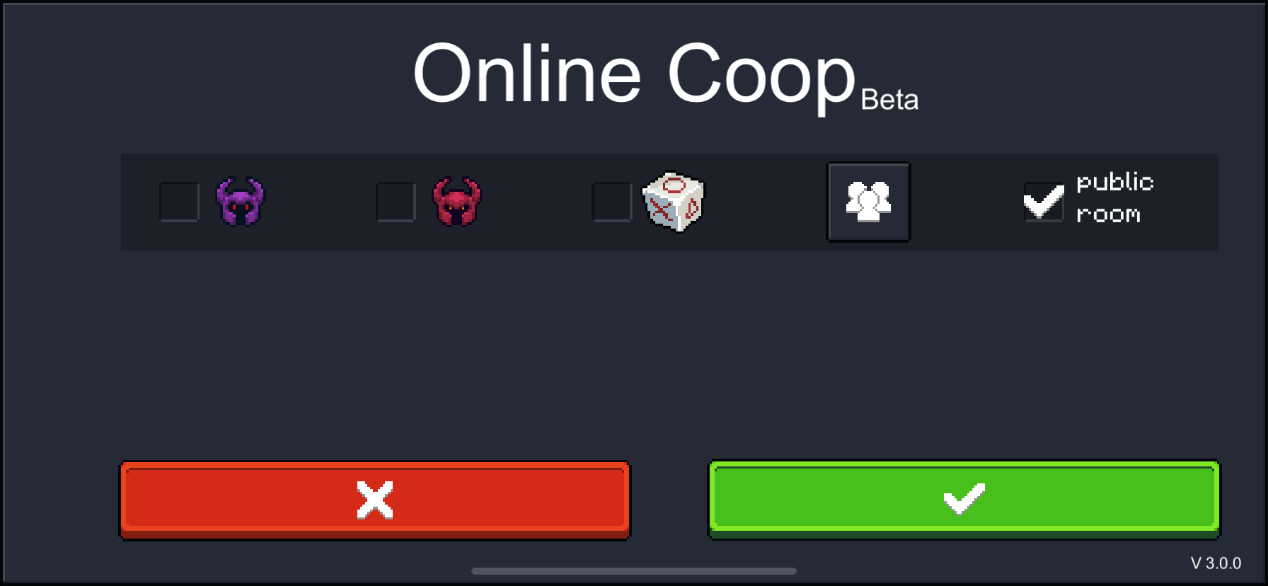
If you hope to keep the room private, do not tick this filter. Enter the game and copy the invitation code by tapping on the brown button on the top right corner and share it with your designated teammates.
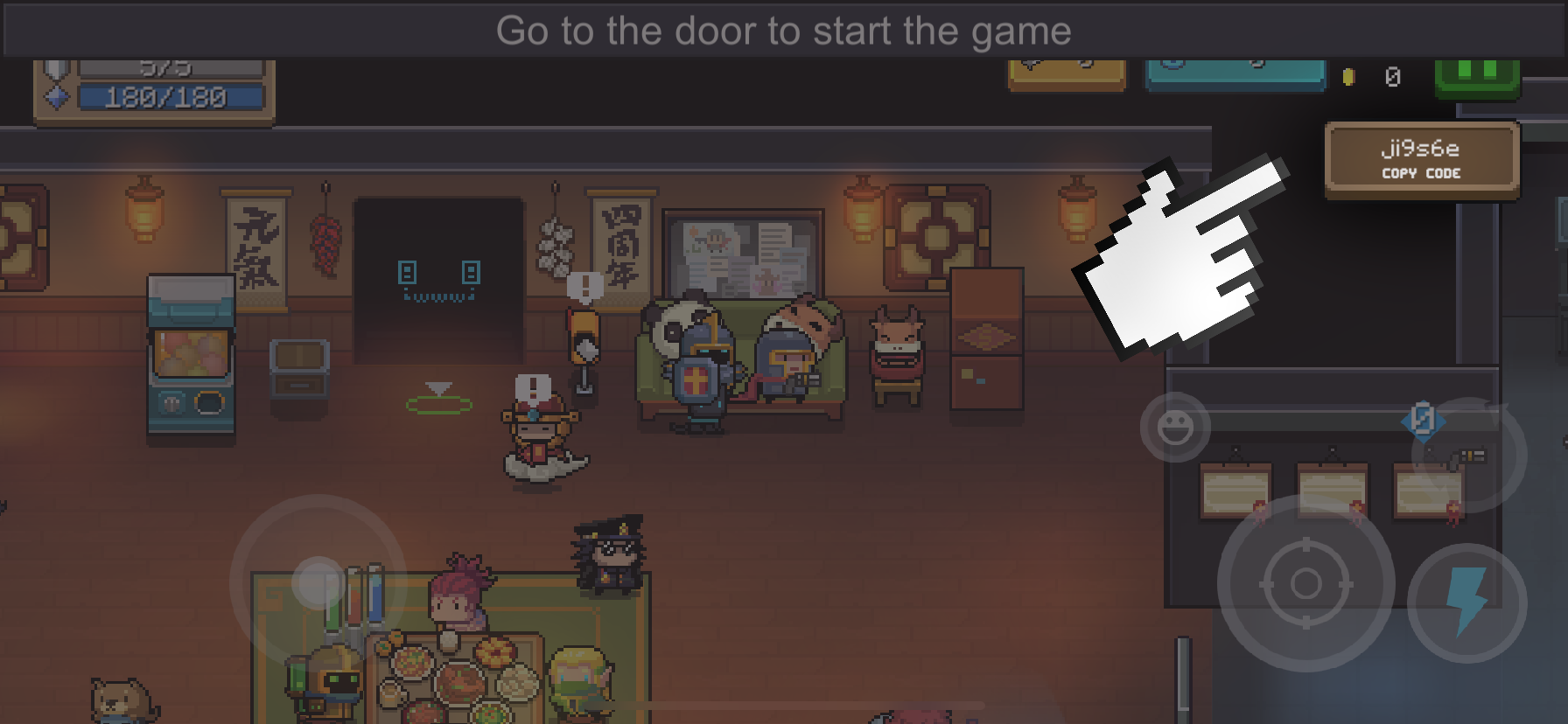
2.2 Join a Room
Tap on Join Game to join a private room or Quick Match to join a public room.

Enter the invitation code sent by your friend in order to get into that private room.
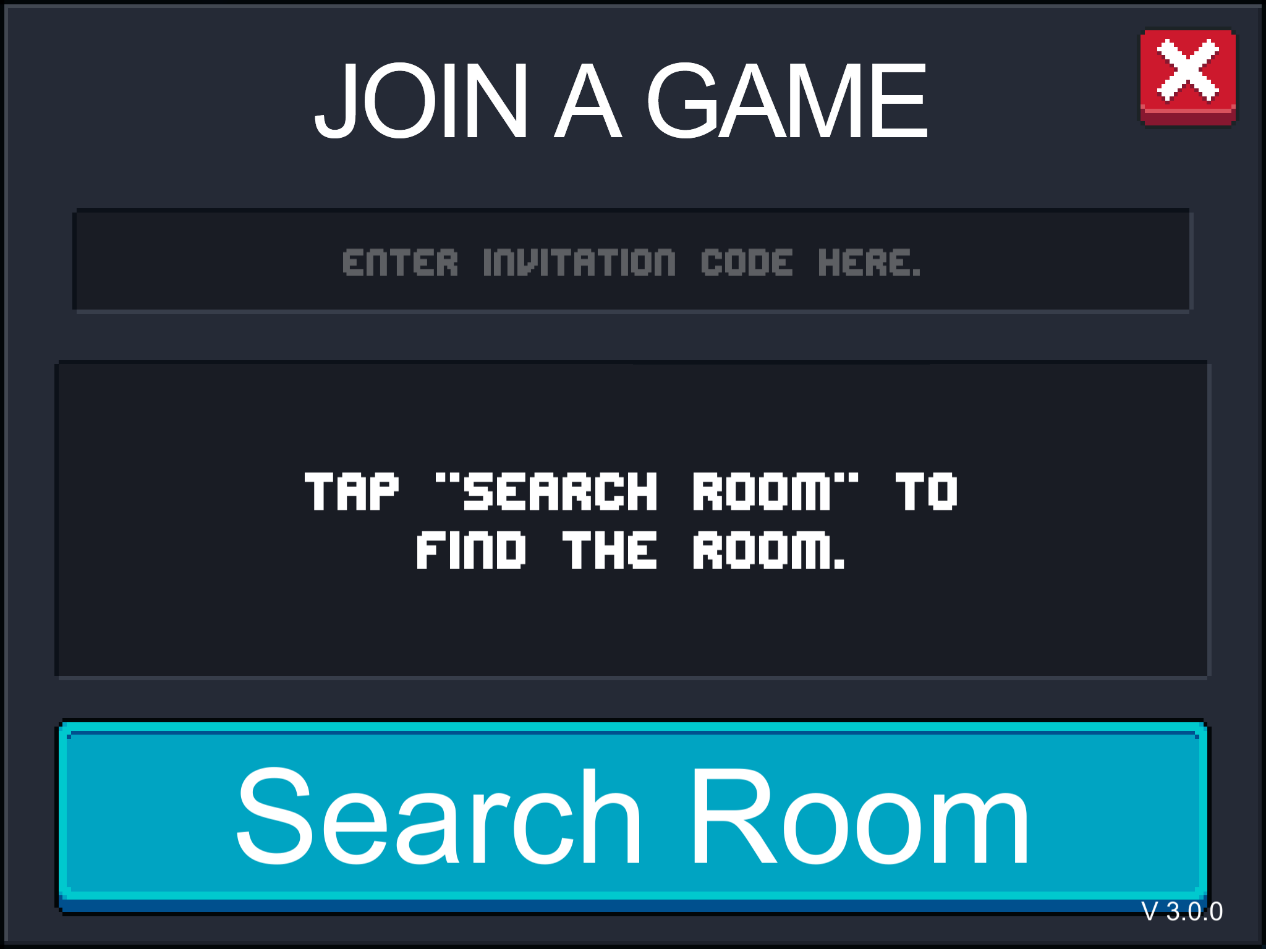
If you happen to have no one playing with you, Quick Match can help match you with a public room.
Then you can customize your matchmaking filters: whether you would like to join a game on Badass difficulty, in Boss Rush mode and whether to take any challenge conditions.
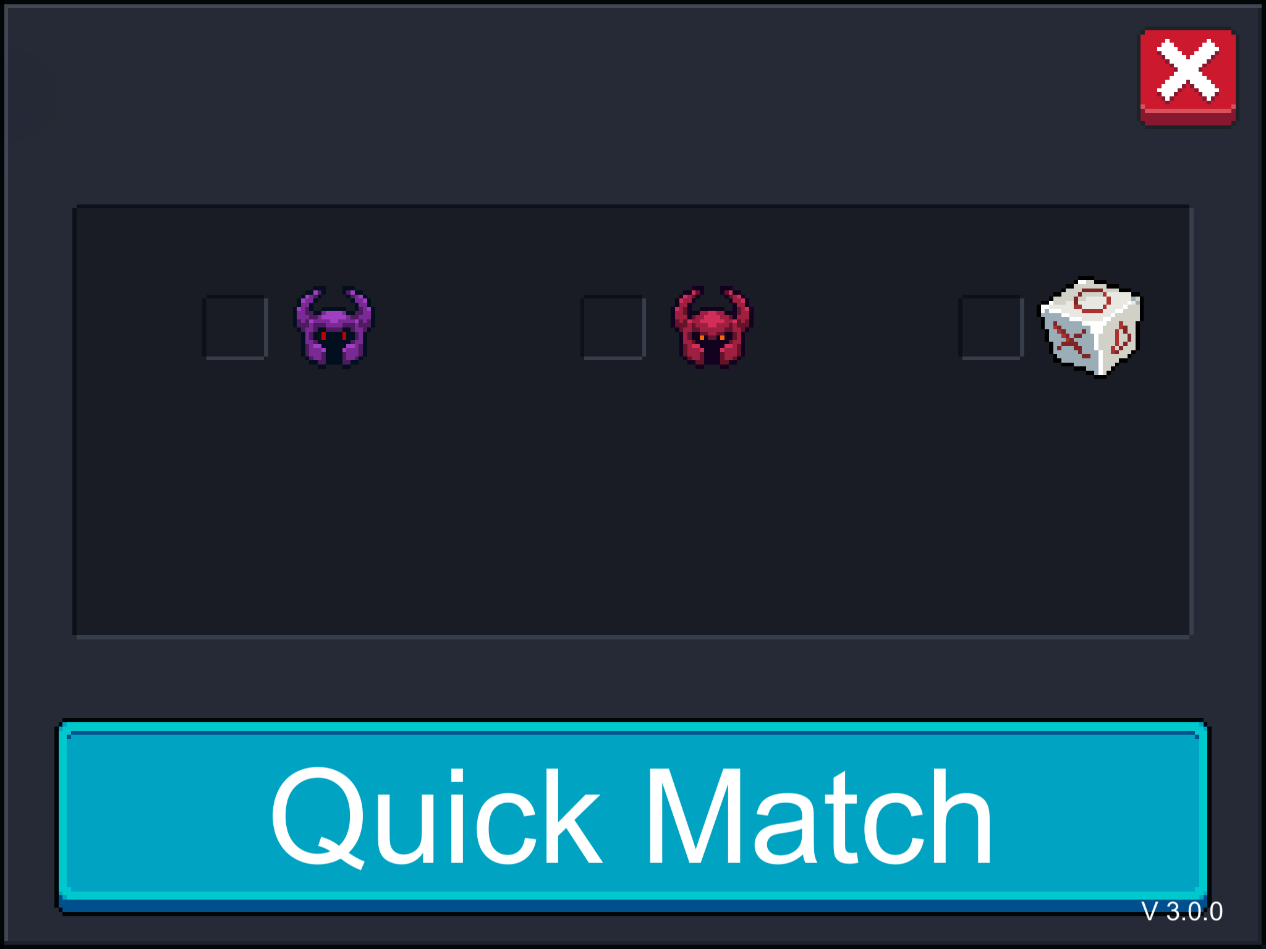
STEP 3: Prepare for a fight in the lobby and enter the portal to start the game!
Once everyone is in the waiting room, the host can start the game.
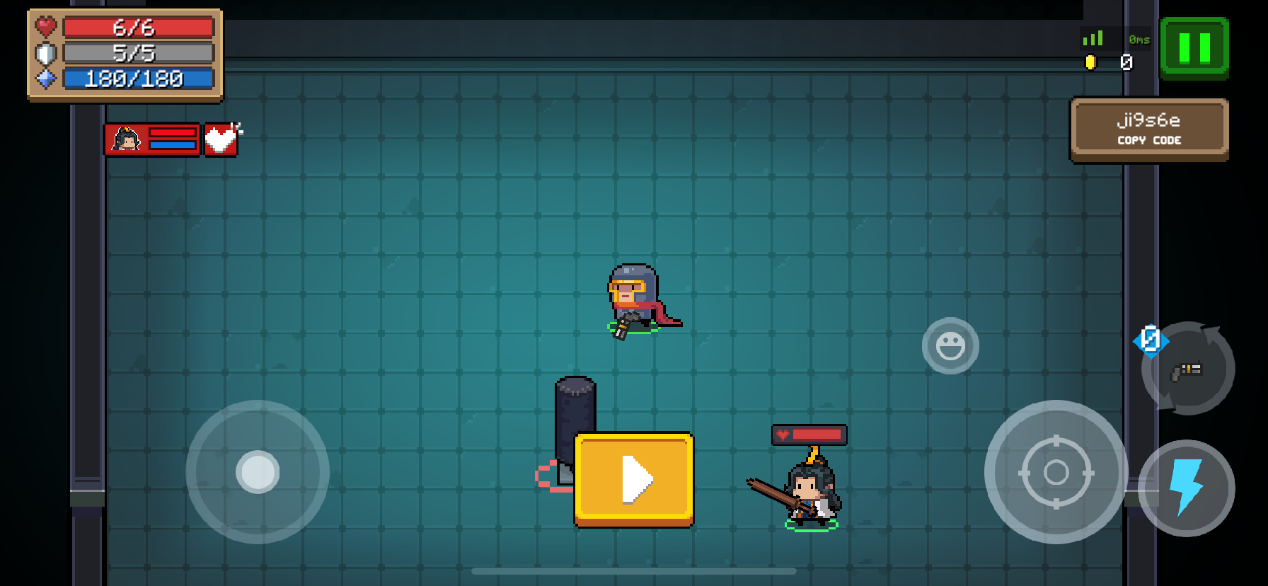
Keep in mind that the host should have good internet connection and that if the host leaves the game running in the background, the game will be so laggy that no one can move, not to mention continue playing.

Take advantage of some special design in online multiplayer to help you communicate. For example, if you run into one mount that you all want, roll the dice to decide who takes it!

Online multiplayer is in beta and the feature is far from complete. If you run into any issues, please do contact our customer service to help us improve. Thank you!
Contact us via Facebook: @chillyroomsoulknight
Twitter: @ChillyRoom
Email: info@chillyroom.com